Mother Tongue by Rebekka Karijord - a record we all should listen to

Our every-day job is to meet parents and their preterm infants. We have our professionalism, skills and family-centered care strategies. But how do we understand the large gap those families need to bridge, and how parenthood evolves when a child arrives too early?
For myself, music has always been important (even essential!) in my own reflections about wider scopes. When it comes to parenthood, I can strongly recommend the record Mother Tongue by Rebekka Karijord, a Norwegian composer and singer.
Mother Tongue is a beautifully strong and moving record about parenthood complicated by a preterm delivery, about experiencing a cesarean section far too early ("...this is a riot of blood and steel/bending me open, violently..."), and how a tiny infant still could "weigh more than...the universe, to me". The lyrics, as I interpret, is also about parenthood in a deeper sense. The music itself is so delicate and precise, and yet powerful at the same time.
This is a record we should listen to. Get it on CD. Or on vinyl if you still play such records, like I do ![]() . And bring it to your next staff meeting. And of course, Mother Tongue is also available on Spotify.
. And bring it to your next staff meeting. And of course, Mother Tongue is also available on Spotify.
_0b6494.png)
_5c07e1.png)
_0d1bd3.png)
_75149d.png)

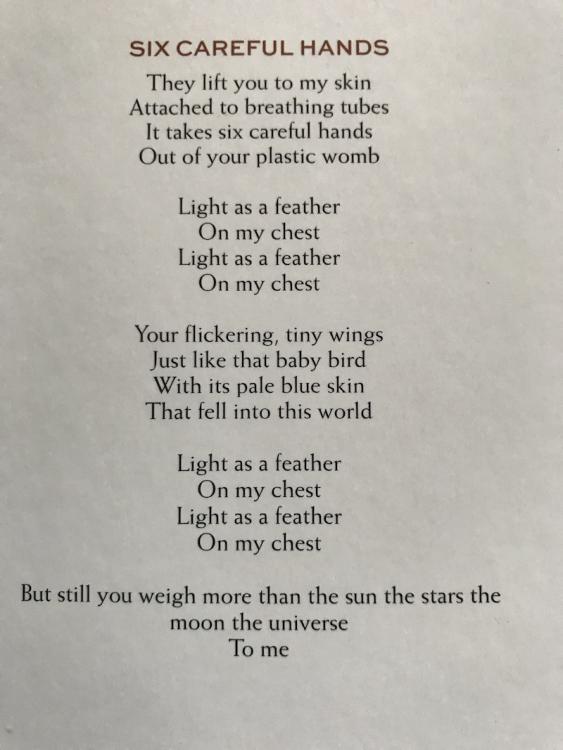

Recommended Comments