The World will come to Vienna!
As you know, our conference the Future of Neonatal care in Vienna is approaching!
When we went through the registrations yesterday, it struck us that delegates will come from all corners of the world. There are already delegates coming from 21 countries!
Just to visualize, we marked the countries on the map below.
It will be great to meet up with all of you coming! And, although we will represent many different context, I also believe it is a very good example of how a great diversity of people are sharing common questions and problems. My personal reflection is that not only infants are similar around the globe, neonatal staff also share a passion of doing great things for the tiny ones.
And yes, we still have vacant chairs in the lecture hall. Be mostly welcome to register for the meeting, regardless if you already have colleagues from your country attending ![]()
_0b6494.png)
_5c07e1.png)
_0d1bd3.png)
_75149d.png)

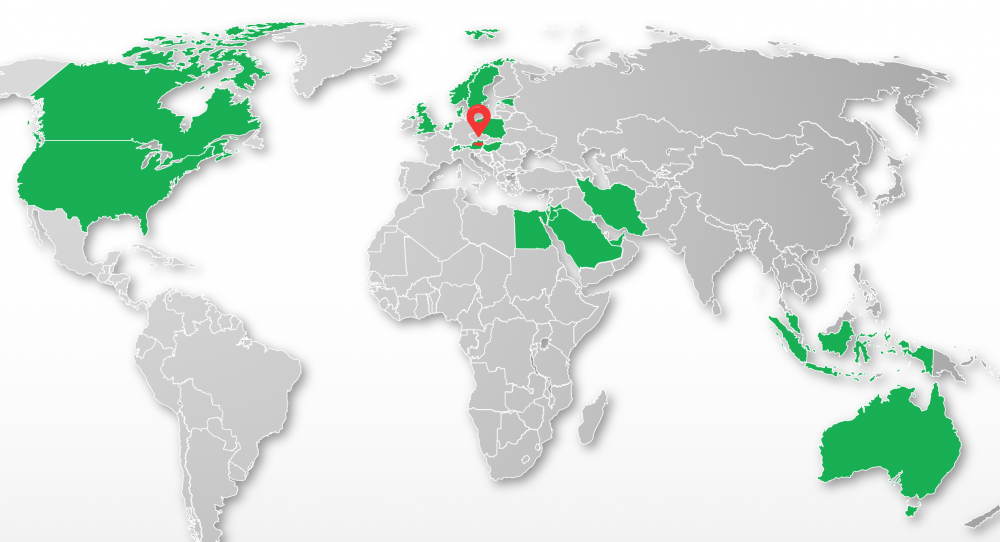

Recommended Comments