INDIA EBUS is designed for protecting brain at the earliest for better performance throughout life. INDIA is an acronym for Individual Newborn Developmental Intervention Application. Individual intervention is based on the cues given by the baby and aimed at preventing stress on the immature developing brain. Technology is used for reliable and consistent care by all the team members. It facilitates the professional communication.
The main feature of INDIA EBUS is all the strategies suggested are evidence based which is a cornerstone of specialty care. Another key element of this is all the components are measurable and you will get a score for each developmentally supportive intervention. Rather than relying on the post discharge developmental intervention you can begin the early intervention during acute care.
Features of INDIA EBUS are
• Cloud based software
• Evidence Based strategies for newborn care
Specific & Measurable
Neuro protective
• Developmentally Supportive.
• Accountable system.
• Assurance of documentation.
• Timely assessment.
• Practical solutions
INDIA EBUS should be used, monitored by every stakeholder in the newborn care team. It can be physician, nursing staff, occupational therapist, physical therapist, speech therapist, mother, family members, administrative staff of the hospital or personnel at any managerial level. The face of INDIA EBUS panel informs everyone about the current level of care based on the indicators. The training is required to know the rationale and procedures for intervention.
View in the app
A better way to browse. Learn more.
_0b6494.png)
_5c07e1.png)
_0d1bd3.png)
_75149d.png)
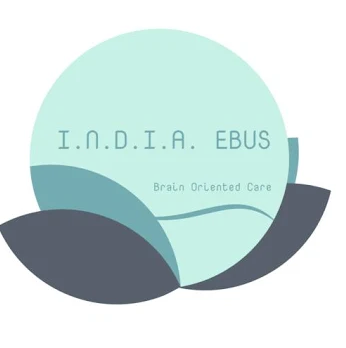

Recommended Comments
Create an account or sign in to comment